Subscribe & Save


it's easy and cost saving
You will enjoy an exclusive discount on every order… AND never run out of your favourite Slim goodies again!
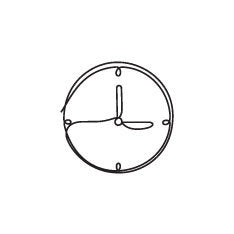
LESS TIME SPENT ONLINE, MORE TIME SPENT LIVING!

EXCLUSIVE DISCOUNT ON EVERY ORDER

FAST UK DELIVERY
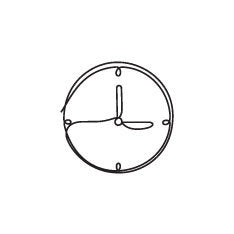
SAVES YOU TIME
IT'S FLEXIBLE. YOU CAN EDIT, PAUSE OR CANCEL AT ANY TIME
HOW IT WORKS
Becoming an Eat Water Subscriber is simple! Simply choose the Subscribe button, then select your favourite flavour and the quantities you would like using the + and - buttons. Choose the frequency you would like to receive your products e.g every 4 weeks and then hit the subscribe button!


FREQUENTLY ASKED QUESTIONS
CREATING A SUBSCRIPTION
To create a subscription, simply visit any of our Slim product pages and: Choose “Subscribe – 55% off” Select the varieties and the quantity you want to add to your subscription by clicking on the + and – buttons next to each flavour. Choose the frequency you want to receive your delivery, e.g every 4 weeks. Click on Subscribe. This will take you to the cart page, where you can review your order and proceed to the secure checkout.
ADD A SINGLE PURCHASE TO A SUBSCRIPTION ORDER
Want to try something new? Simply click on Singl Purchase and add the quantities you want to try onto your existing subscription.
SIGN UP / LOGIN
To manage your subscriptions, you need to have a Vivo account. You will be asked to create an account when completing the checkout for your subscription. You will just need to insert your email and create a password. Alternatively, please follow the below instructions to create your Vivo account or log in. Go to our My Account page. You can also access this via the menu on mobile view. Enter the required details (First Name, Last Name, Email, Password) Select the green create account button or Log in. You can then either continue shopping or go back to the my account link which takes you to your personal account area where you can manage every aspect of your subscription.
CANCEL SUBSCRIPTION
Want to cancel your subscription? No problem, you can cancel anytime from inside your account. Simply log into your Eat Water account and select either upcoming orders from the tool bar or view all subscriptions from your account homepage. Choose the subscription you wish to cancel and click Cancel to the right of the screen. Select a cancellation reason, and confirm. This will automatically cancel your subscription and a confirmation email will be sent to you shortly after.



